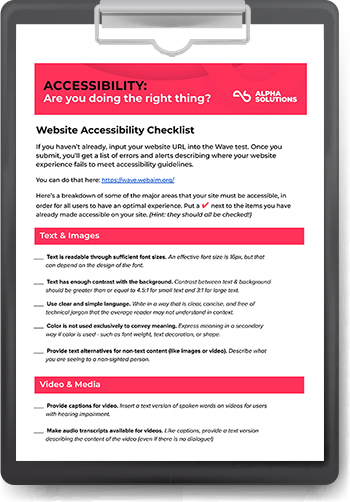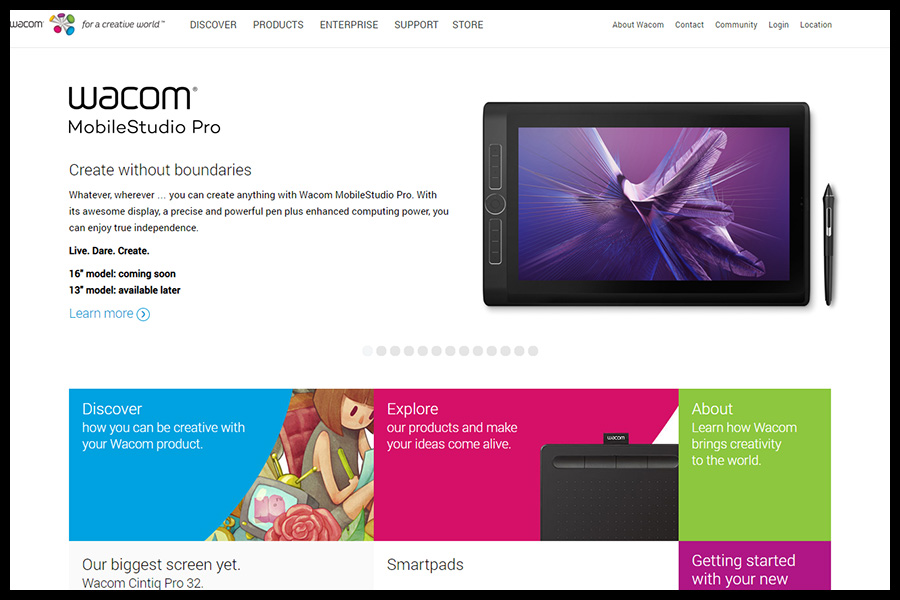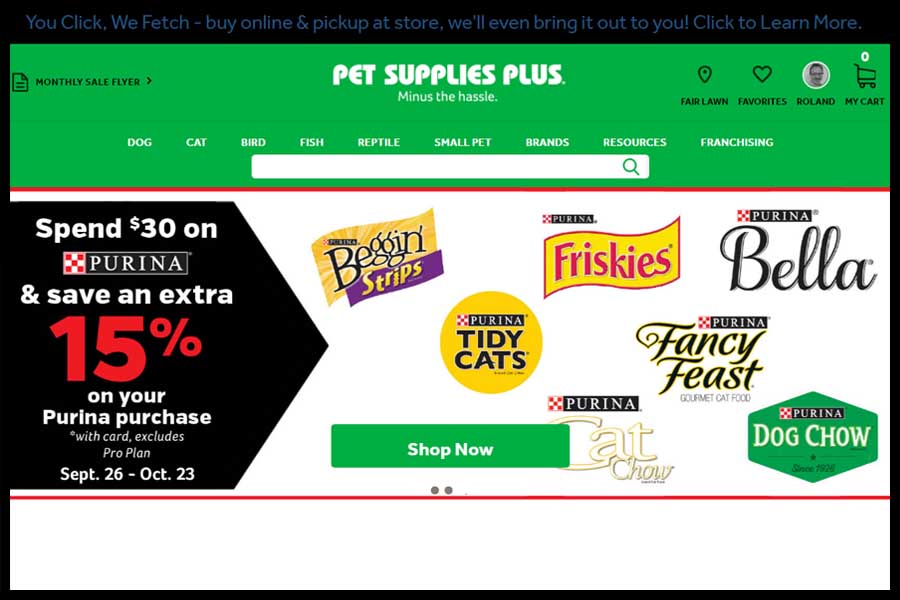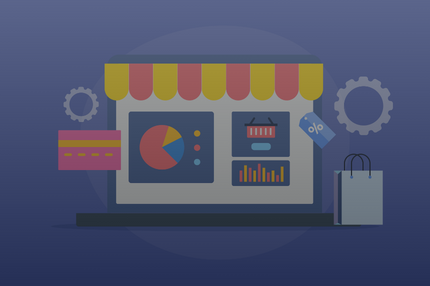In today's digital landscape, online businesses can’t expect to succeed without providing a seamless and personalized end-to-end user experience.
As customers become increasingly discerning, companies must consistently deliver engaging and relevant content across multiple channels. The best way to do this is with a powerful digital experience platform from Sitecore.
In this comprehensive guide, we’ll walk you through the features, benefits, and results you can expect by implementing the Sitecore platform while exploring the transformative power of composable technology. Let’s start with a common question:
What is Sitecore DXP (formerly known as Sitecore CMS)?
Sitecore has emerged as the go-to content platform and DXP for organizations looking to optimize their customer experience.
Sitecore has a number of different flavors when it comes to CMS, all targeted for special use cases. In addition, Sitecore provides a number of SaaS products in composable architecture, allowing you to build a DXP setup that fits your use case.
(Note: When we use the term Sitecore CMS in this article, we are referring to Sitecore’s flagship SaaS CMS: XM Cloud.)
Ultimately, Sitecore technology helps businesses manage digital content and create personalized customer experiences.
Sitecore’s suite of powerful tools and features allows marketers, content creators, and developers to collaborate and deliver exceptional user experiences across websites, mobile apps, and other digital touch points.
Let’s take a closer look at some of Sitecore’s most attractive features and benefits. (AKA: What's in it for you!)
Benefits and Features of Sitecore:
1. Efficient Content Management
XM Cloud provides an intuitive interface for creating, editing, and publishing content, allowing your team to manage large volumes of content across multiple sites and languages.
Even though XM Cloud is a headless CMS, it provides a WYSIWYG interface where marketers can drag ’n drop components to build pages. This is a must-have for any marketing team but is often not part of a pure headless CMS offering.
With Sitecore, marketers and content creators can easily create and organize content, while developers have the flexibility to customize and optimize the platform's capabilities.
2. Advanced Personalization
By leveraging Sitecore's advanced personalization features, your business can deliver tailored content and experiences based on user behavior, preferences, and demographics.
By analyzing user data and machine learning algorithms, Sitecore Technology helps marketers create personalized customer journeys that will drive engagement and conversions.
Sitecore provides several levels of personalization through a number of different offerings.
This is another reason why you should “go composable.”
To build up your own DXP for the features you and your business need, and pay only for what you need.
3. Multichannel Delivery
Sitecore allows for seamless content delivery across various channels, including websites, mobile apps, social media, and email, ensuring a consistent brand experience across all digital touchpoints.
With Sitecore, content can be optimized for different devices and channels, providing a cohesive and optimized user experience.
4. Sharp Analytics and Insights
Sitecore content hub offers robust analytics tools to track user behavior, engagement metrics, and conversion rates, letting you make data-driven decisions to get the most out of your marketing spend.
Sitecore's analytics provide valuable insights into customer preferences, helping you refine your content and improve conversion rates.
5. Intelligent Automation
With Sitecore's powerful marketing capabilities, your business will be able to effectively automate repetitive tasks, streamline campaigns, and nurture those valuable leads.
By automating workflows and triggering personalized messages, your business will deliver targeted content at just the right time, enhancing customer engagement while driving conversion.
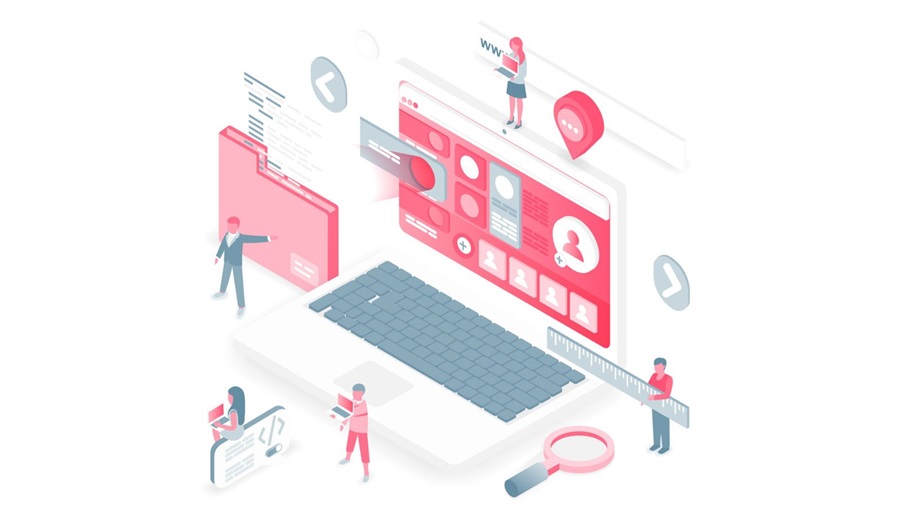
6. Enhanced Customer Experience
Sitecore offers powerful personalization features allowing businesses to deliver targeted and relevant content, fostering deeper customer engagement and loyalty.
By tailoring the user experience based on individual preferences and behaviors, businesses can create meaningful interactions that drive conversions and customer satisfaction.
7. Increased Efficiency and Collaboration
Sitecore has a user-friendly interface and intuitive collaboration tools to streamline content creation and management processes, facilitating seamless collaboration between marketers, content creators, and developers.
Sitecore workflow capabilities allow teams to efficiently collaborate on content creation, review, and approval, ensuring smooth operations and faster time-to-market.
8. Scalability and Flexibility
Sitecore architecture is designed to handle high volumes of content and accommodate the evolving needs of growing businesses, making it a scalable and future-proof solution.
The platform supports multi-site and multi-language implementations, allowing businesses to expand their digital presence while maintaining centralized content management.
|
How accessible is your website? Get our free accessibility checklist to guide your efforts for getting compliant and doing the right thing. Plus, receive real feedback from us to help you on your next steps. |
9. Improved Marketing ROI
By leveraging Sitecore's analytics and automation tools, businesses are able to gain insights into customer behavior, optimize marketing campaigns, and achieve higher returns on their marketing investments.
Sitecore's ability to deliver personalized content and measure its impact enables marketers to refine their strategies and allocate resources effectively.
10. Time and Cost Savings
Sitecore's intuitive interface and comprehensive feature set enable efficient content management, reducing the time and effort required to create, publish, and update digital content.
How does Sitecore do so much? The answer is… composable.
Harnessing Composable Technology for Optimal Customer Experience
The driving force behind Sitecore's ability to deliver such efficient content management and exceptional customer experiences is composable technology.
Composable technology (also known as composable architecture) allows businesses to assemble and integrate pre-built digital components, such as content modules, data sources, and user interfaces, to create personalized online experiences quickly.
This modular approach to e-commerce means faster time-to-market, seamless integration with existing systems, and (with the right Sitecore partner… hint, hint: Alpha Solutions) effortless scalability.
By embracing composable technology, Sitecore developers have the ability to rapidly build and deploy applications, focusing efforts on assembling pre-built components instead of starting from scratch or working with glitchy or outdated technology.
This results in:
-
accelerated development cycles,
-
enhanced collaboration between teams, and
-
quick iterative improvements to the customer experience.
Read more: A 5-Step Process for Shifting to a Composable Commerce Platform
By using Sitecore and Composable Technology, you can enjoy the following results:
🤸♂️ Improved Agility.
With composable technology, you can respond quickly to changing market dynamics, customer expectations, and emerging opportunities, meaning you’ll be more likely to stay ahead of the competition.
With Sitecore's modular approach to e-commerce, you can quickly adapt your digital experiences to align with evolving customer needs and industry trends.
💡 Increased Innovation.
By leveraging the modular nature of composable technology, a Sitecore developer can experiment, iterate, and introduce new features and functionalities more efficiently, fostering continuous innovation.
With reusable components and flexible integrations, your Sitecore partner will be able to help you test new ideas, launch experiments, and incorporate customer feedback to drive intelligent innovation.
🏆 Enhanced Developer Productivity.
With the power of composable, your Sitecore developer can focus on assembling pre-built components rather than starting from scratch. This accelerates development cycles and reduces the time and effort required to build and deploy digital experiences.
Sitecore's developer-friendly tools and extensive documentation further enhance developer productivity, enabling faster delivery of high-quality solutions.
🙌 Streamlined Integrations.
Composable technology simplifies the integration of Sitecore with other systems and applications. With pre-built connectors and APIs, your business can seamlessly integrate Sitecore with your existing technology stack, including
-
customer relationship management (CRM) systems,
-
e-commerce platforms, and
-
marketing automation tools.
Sitecore Connect is another strong component from Sitecore that will make integrations simpler, often no-code/simple-code and reusing already existing connectors. The less code, the fewer issues, maintenance, and running costs.
This integration capability ensures a unified and connected ecosystem, enabling you to leverage data and provide a cohesive customer experience.
🔮 Scaleability.
Composable technology will empower your business to create scalable and future-proof solutions. By leveraging pre-built components, organizations can build on a robust foundation and easily add new features and functionalities as their needs evolve.
This flexibility ensures that your business can adapt to changing market demands and continue to deliver exceptional customer experiences as your digital presence expands.
To demonstrate what all of this looks like in action, we’ll walk you through some of our successful Sitecore development projects:
Sitecore Development Real-World Examples from Alpha Solutions
Wacom
A global software and hardware vendor, Wacom came to us with a number of requirements, including:
✅ Multi-lingual and multi-cultural brand and marketing website to support 50+ different markets with a high degree of localization
✅ Seamless e-commerce integration
✅ Community site to support Wacom developers
✅ High level of integration with systems such as SAP, Microsoft Dynamics CRM, Dell Boomi, and Cybersource
✅ A consistent user experience
Our Sitecore developer team composed a modular system for Wacom. The company’s content-driven websites are managed and delivered via a multi-site Sitecore solution, while e-commerce is delivered by InsiteCommerce.
We implemented our own composable Sitecore Search product, which provides website visitors with advanced search capabilities.
Wacom can now focus on marketing, producing, and selling its products instead of fighting an outdated and unstable IT platform.
Pet Supplies Plus
Pet Supplies Plus needed an engaging web platform to bring their well-known expertise from physical stores into the digital world. They specifically wanted our help to:
✅ Establish and implement CMS that would support strong personalization
✅ Take offline store experiences online
✅ Personalize content, products, inventory, prices, discounts by customer and store location
✅ Add e-commerce capabilities for onsite pickup, delivery from the store, and direct-to-customer
With Sitecore as our platform, we composed a solution that features a fully integrated site, putting more than 400 stores online with a strong ERP system.
The ‘buy online pick up in store’ feature was rolled out to all stores. Prices, inventory, and discounts are all “per store” and are 100% connected so that a store customer gets the same experience as the web user.
A ‘deliver from store’ solution enables free delivery from the nearest store, based on distance and a certain purchase threshold. The delivery solution is built through a partnership and makes it possible for each store to configure when delivery is available. Loyalty program and subscription features have also been implemented.
The fully integrated ERP system (Dynamics AX), together with the Sitecore platform, has resulted in a strong integrated solution based on which engaging experiences can be established.
Thanks to Sitecore Technology, Pet Supplies Plus can utilize strong personalization features to deliver professional and engaging pet knowledge and experience to its customers, which means more loyal customers.
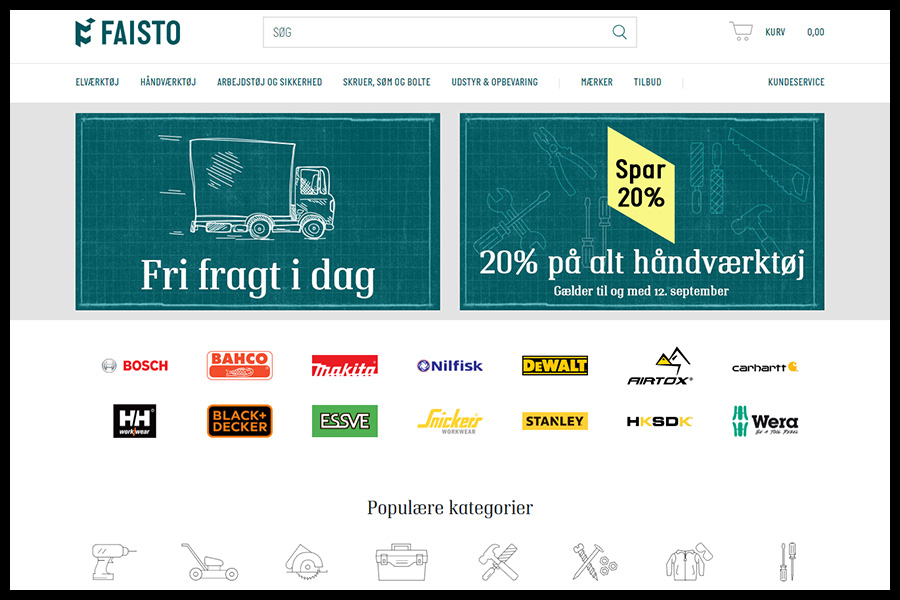
Faisto
Faisto came to us as a new business with no webshop. In fact, they didn’t have any sales channels at all. They needed a modern webshop that could sell a wide range of tools, work wear, and safety equipment.
And at the top of their wish list was a lightning-fast website that would allow for scalability.
✅ We built the Faisto webshop on a Sitecore platform, linked to cloud technology, resulting in an extremely flexible and modern solution. Since the webshop only uses a relatively small amount of server power from the Sitecore platform, the page speed is incredibly fast, and the solution is highly scalable.
✅ We added Algonomy technology to the solution, which gives customers product recommendations, search, category viewing, and content recommendations. (More personalization = higher sales!)
✅ By adding shipping provider Consignor to the solution, Faisto’s management team has a complete overview of all orders (online and off). This technology also gives the customer service team a full breakdown of each package’s location on its route from warehouse to recipient.
As a result of our Sitecore development solution, the Faisto webshop was characterized as being Denmark's most user-friendly place to buy tools.
Final thoughts on Sitecore
Sitecore DXP (previously known as Sitecore CMS), powered by composable technology, offers a comprehensive suite of features and tools that can help your business deliver personalized and engaging customer experiences across multiple channels.
By leveraging Sitecore's content management, personalization, multichannel delivery, analytics, and marketing automation capabilities, you will have everything you need to enhance customer satisfaction, drive conversions, and achieve or maintain your competitive edge in the digital landscape.
With the transformative power of composable technology, your Sitecore partner can accelerate development cycles, foster innovation, and build scalable solutions that adapt to evolving customer needs.
Sitecore will allow you to unlock the potential of composable technology to revolutionize your business.