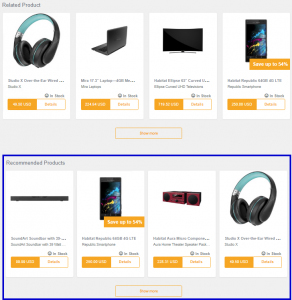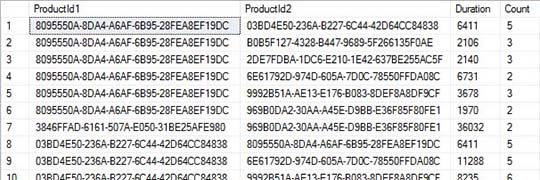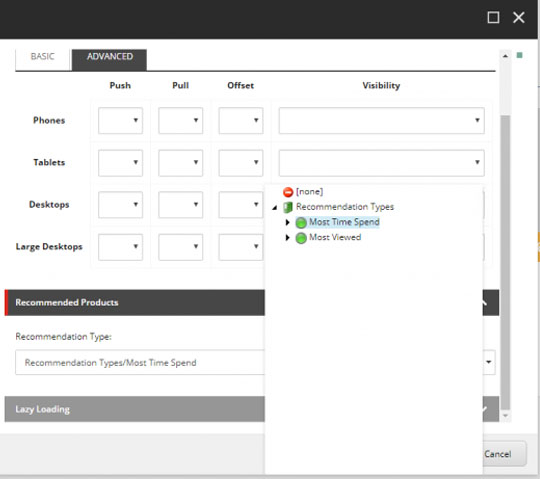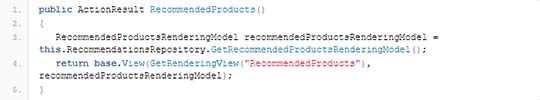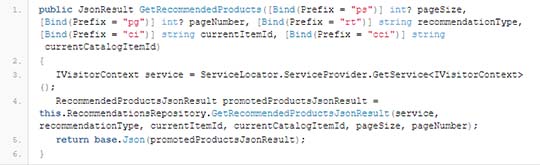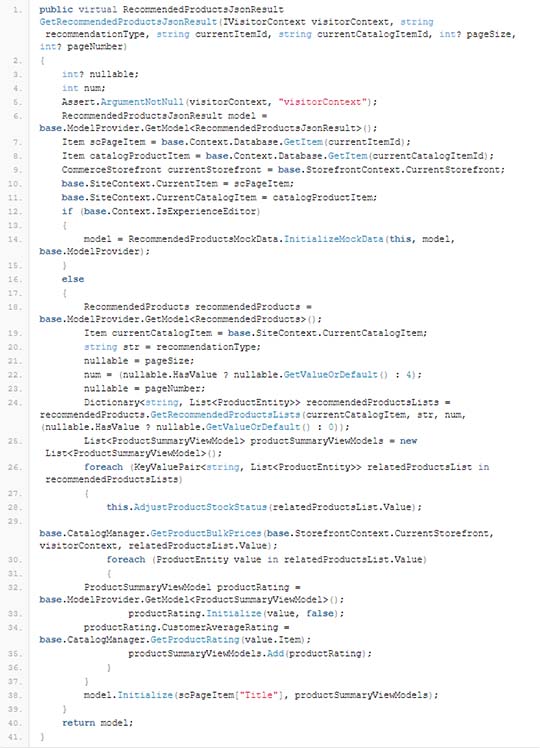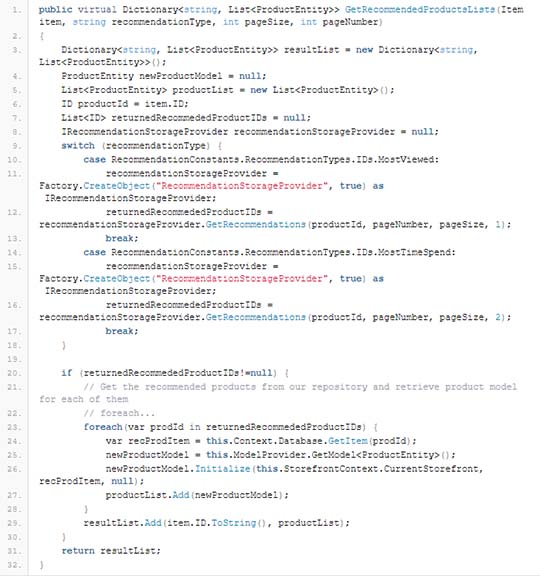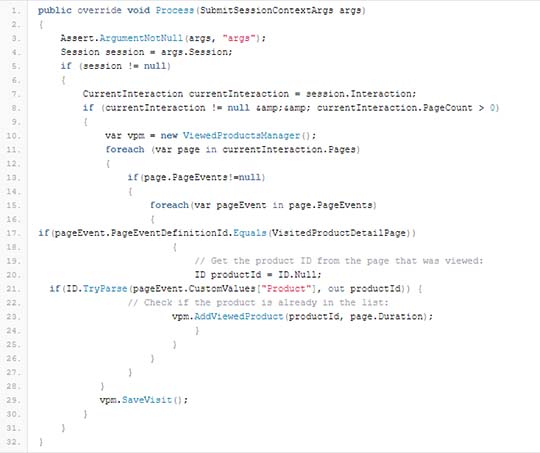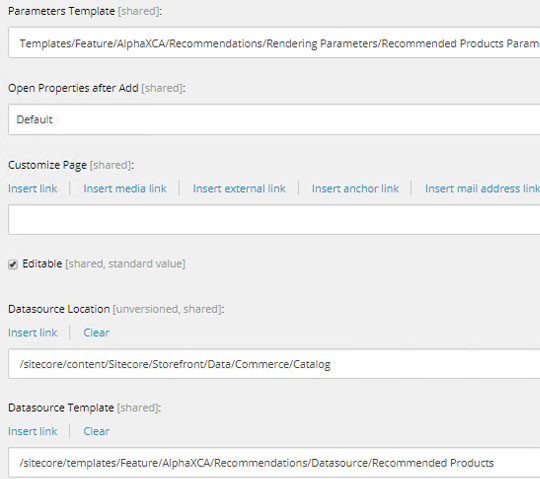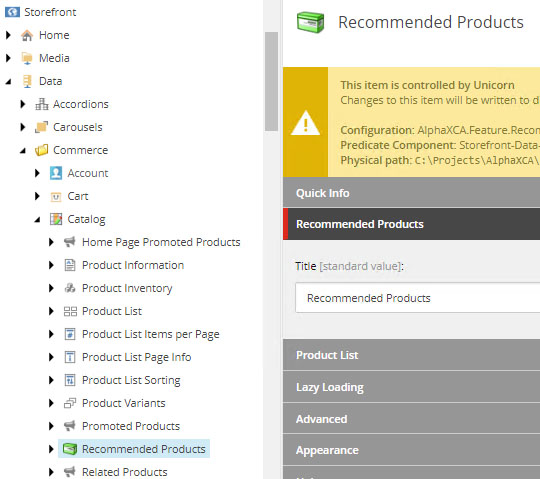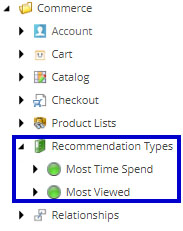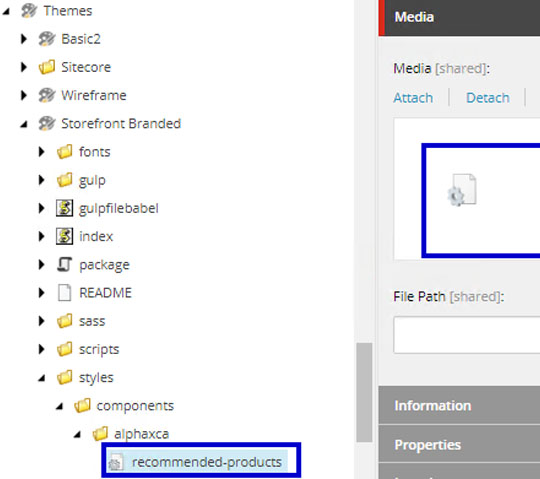- Establish a first simple recommendation component for the Commerce SXA. Focus is not an advanced algorithm. Focus is just to get a first simple component working.
- Implement the needed analytics and reporting to be able to validate how effective the recommendation engine works.If we can’t measure how’s it’s doing – it’s worthless. Like with any other personalization.
- The last phase (one or several posts) will focus on the algorithm – the “recommendation engine”, and end up utilizing Sitecore Cortex to handle that piece.
BUILDING THE SXA COMPONENT RECOMMENDATION COMPONENT
Sitecore Experience Commerce comes with a storefront built from a set of Commerce SXA components. The SXA is, to me, an extremely important component to be able to deliver solutions faster. Just the basic principle of being able to work in parallel, and reuse of components makes so much sense.
Looking at the default components shipped with the storefront, a recommendation engine is missing. There’s a Related Products component that works as it should. It shows related products on the Product Detail Page (PDP), based on manual relations set up between products (RelatedSellableItemToSellableItem field). I choose to basically use the same UI as that component, but serve the products based on “recommendations” (more on that later). It has a separate css and view so the visual can always be customized later.
THE RECOMMENDATION ALGORITHM
The assumption used for this first very basic recommendation algorithm is this:
- If user 1 views product A, B and C, products A and B will be relevant for user 2 when she/he views product C.
So, it works by “recording” all products viewed by each user during as session on the site. When that session ends, we update “Pairs” of products and update a “count” as well as how much time users have spent on viewing the product. So, this information gets updated on each session end, and is stored in a simple database table.
THE OPTIONS IN THE EXPERIENCE EDITOR
For this first simple version, component support to basically order the recommended products based on either view count (how many times have this product been viewed), or order by time spend (the sum of time spent for all product views).
OBVIOUS CHALLENGES WITH THIS SIMPLE RECOMMENDATION STRATEGY
- Adding new products to the catalog
Since the view count and time spend will just keep on getting updated, will make it almost impossible for new products added to the catalog to be recommended. One way to mitigate that could be to run jobs (minions) that recalculate the view count and time spend – or simply reset data. - Deleting products from the catalog
When products are removed from the commerce catalog, they are not removed from our recommendations table. One way to handle that is to catch that when we lookup the product and then get it removed right away. Another way would be to create a minion to remove the entries in our recommendations table when products are removed from them - Looking at all products in a session
This assumption is very simple, and most likely it will create some “noise” that different persons jump between different categories. But again, that is for the users to decide, so as long as this is tracked and we can measure and A/B test on it – we’re good. A way to mitigate though, could be to include category information so that recommended products would be some same main category.
There’s room for improvement, and new strategies to try out. That will most likely be in another post!
THE CODE
To build this POC I followed the exact same structure as exists for the related Products component that’s part for the Storefront that ships with SXC. Secondly I added logic around collecting the tracked info on products viewed in a session, and finally implemented a simple feature to retrieve a list of products related to a specific product. The code will be pushed to a public Git after the next couple of blogs – so you can check out the details there, but this is the steps I followed:
THE CONTROLLER
The RecommendationController implemented is initialized with a ModelProvider, RecommendationsRepository as well as various “context” references. Then a couple of simple actions:
An action that returns the view:
RecommendationsRepository
This repository is in initialized with a bunch of references to that is already in the storefront code and ready to use, besides the model provider for our recommendations. So the logic in here simply handles:
- Check if we’re in Experiences Editor, if yes the return hardcoded mock data so the component is visible in the editor.
- If no in Experience Editor, ask the ModelProvider for some recommended products
- Enrich the returned products with prices, ratings etc.
RecommendedProduct
This class is used by the RecommendationsRepository and the logic is handled in GetRecommendedProductsLists. This is where the RecommendationsStorageProvider is initialized, and based on parameters retrieves a list of recommended product (Product IDs).
VisitEnd
When a users session ends, we loop through the events, and in case of a ProductViewed Event, we register all the product IDs, and creates product pairs. When saved we updated time spend on viewing the product as well as number of times the product was viewed (Count).
SITECORE ITEMS
On the Sitecore side a number of items has to be established. Nothing special really about that – only thing is the SXA specific things.
Templates:
- Recommended Products is pretty much the same as the related products that ships with the storefront. Used for some labels and text and settings as well.
- Recommendation Types and Recommendation Types Folder is used to create a datasource for the dropdown so the user can select between the various recommendation types.
- Recommended Products Parameters is used so the user can set parameters on the rendering – especially the recommendation types.
RENDERINGS
A standard Controller Rendering to render the base recommendation view was all that was needed. The following data is also set on the Controller Rendering item – nothing special or surprising information on the above Controller Item, if you’re used to follow best practices – SXA or not.
DATA ITEMS
Following exactly what the SXA Storefront does, we create an item for holding the basic information for the recommendations component – title, labels etc.
RECOMMENDATION TYPES
As mentioned we need to create a couple of items that defines the various recommendation types.
THEMES
So all SXA components, styles etc. are stored in the media library – so we have a specific item for that as well.
THAT'S IT!
Sorry for the long post, but this is to show all pieces that had to be done to make it working. I hope is brought some value, and give the base skeleton for adding advanced recommendation logic to SXA components.

ROLAND VILLEMOES
CTO