As part of your Sitecore Commerce implementations, chances are that you found yourself creating custom Order lists in order to put Orders on them for further processing or just to modify the out-of-the-box Sitecore Commerce Orders flow. In any case, you probably wondered how to add these custom lists as filters in the Orders dashboard in the Business Tools. I have that answer for your in this post, and get ready because it is a pretty difficult task.
Just kidding, it is actually easy to do. If you go to the Orders dashboard in the Business Tools, you will see the OOTB filters, they pretty much match most of the OOTB Orders statuses:
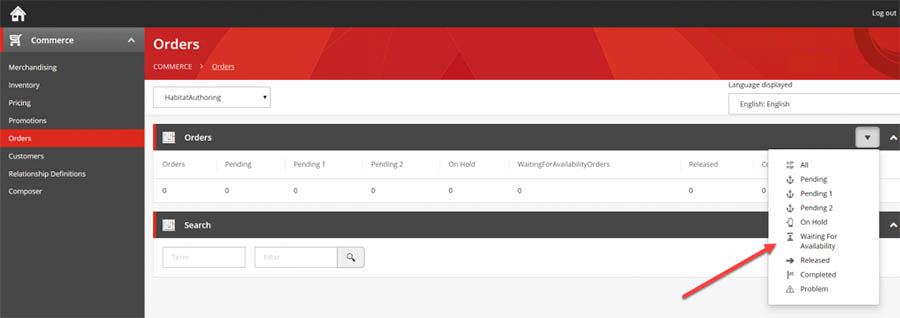
Orders dashboard with OOTB filters
In order to add your custom list you just need to add your custom list name to the OrderDashboardLists collection in the KnownOrderListsPolicy in the Authoring (and optionally Shops) environment file like this:
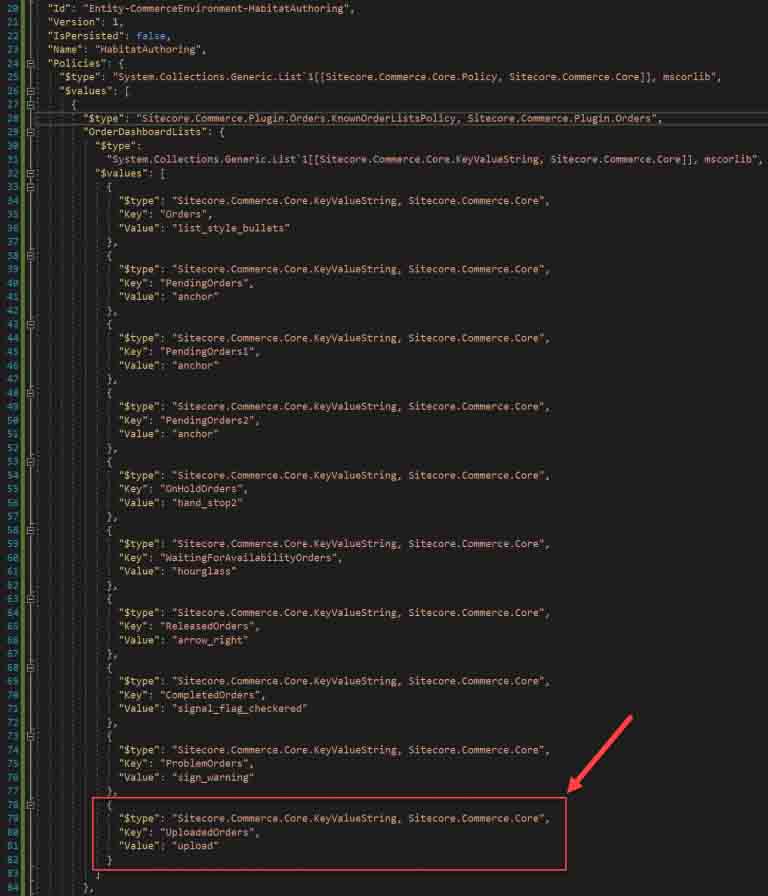
Adding custom Order list to the OrderDashboardLists
The Key has to match your custom list name and you can use the Value for the name of icon that you want to display for that custom list on the dashboard filters. Next step will be to bootstrap the engine and reload the Business Tools and you will see the new filter:
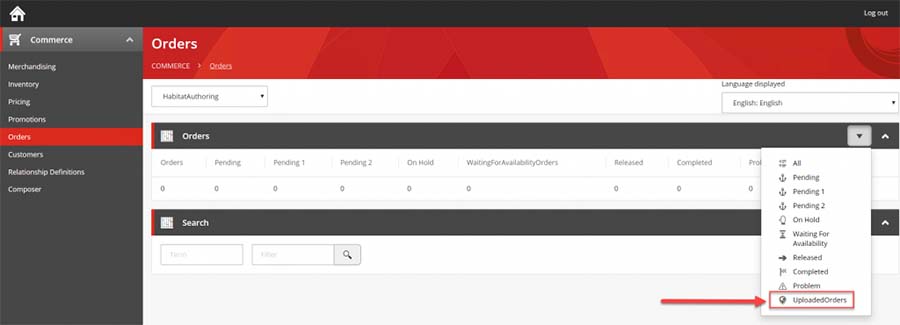
Orders dashboard with OOTB and newly added filters
And that’s it. Try it and let me know.

ROLAND VILLEMOES
CTO






